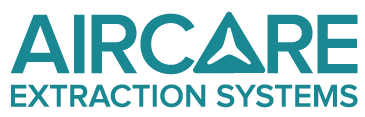Product Details
CONTROLbox
– the multifunction control system for LIGHTcubes
The CONTROLbox system is installed in a user-friendly multilingual touch panel display.
This allows users to control their LIGHTcube setup manually, using the buttons on the back of the modules or remotely via the CONTROLbox. The CONTROLbox is also compatible with systems like Photovent, allowing users to adjust workstation settings such as camera and work surface height and ventilation.
CONTROLbox BASIC
With CONTROLbox BASIC, much like the LABview system, all connected LIGHTcubes are shown in the display panel and can be conveniently controlled via this display.
This allows users to simultaneously operate multiple modules of the same colour, switching them on or off or increasing and decreasing the light intensity. It is also possible to mix and use multiple module colours at once.
This BASIC version has three connection ports. Should more connections be needed, an expansion with extra ports is available.
CONTROLbox PRO
The PRO version offers a variety of additional features that users may find helpful. For example, in addition to the elements in the BASIC version, the PRO version allows users to save their lighting settings under different “scenarios” for later use.
This PRO version has three connection ports. Should more connections be needed, an expansion with extra ports is available.
Advanced Control Options
With the advanced version, CONTROLbox PRO users can connect to workstations like PHOTOvent to control camera column height, work surface height, and ventilation settings.